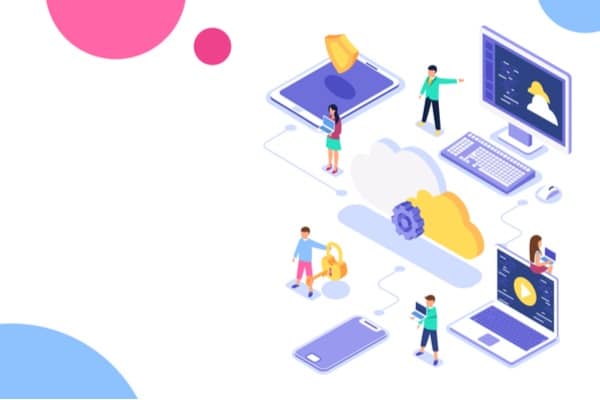Yes, you can integrate CloudLex’s Matter management software with cloud storage software like Google Drive, Dropbox, and OneDrive.
OneDrive
OneDrive is Microsoft’s cloud storage syncing and sharing application formerly known as SkyDrive. OneDrive lets you store your files online, edit Office documents in the free Office Web Apps, and easily access your online files from your PC, Mac, or mobile.
For lawyers, it’s essential to always have access to your documents and that’s why CloudLex has developed two-way sync with OneDrive to allow users to sync files from CloudLex’s matters to the OneDrive matter folder and vice-versa.
With two–way sync, you can easily access the files while you are on the road. You can collaborate with a partner on the document and when you are done, changes reflect in your OneDrive so that everyone has the latest version.
Dropbox
Dropbox is a cloud-based storage service that allows you access to your case documents wherever and whenever you want. With Dropbox integration, sync your files instantly from CloudLex to Dropbox into folders under the desired matter and category and vice versa. Rest assured, your files always remain up-to-date in CloudLex.
Google Drive
Google Drive has many useful features; chief among them is the ability to edit documents right in your browser using Google Docs. CloudLex provides integration with Google Drive, so you can edit, share, and store documents between the two systems and those changes will automatically be reflected in both.