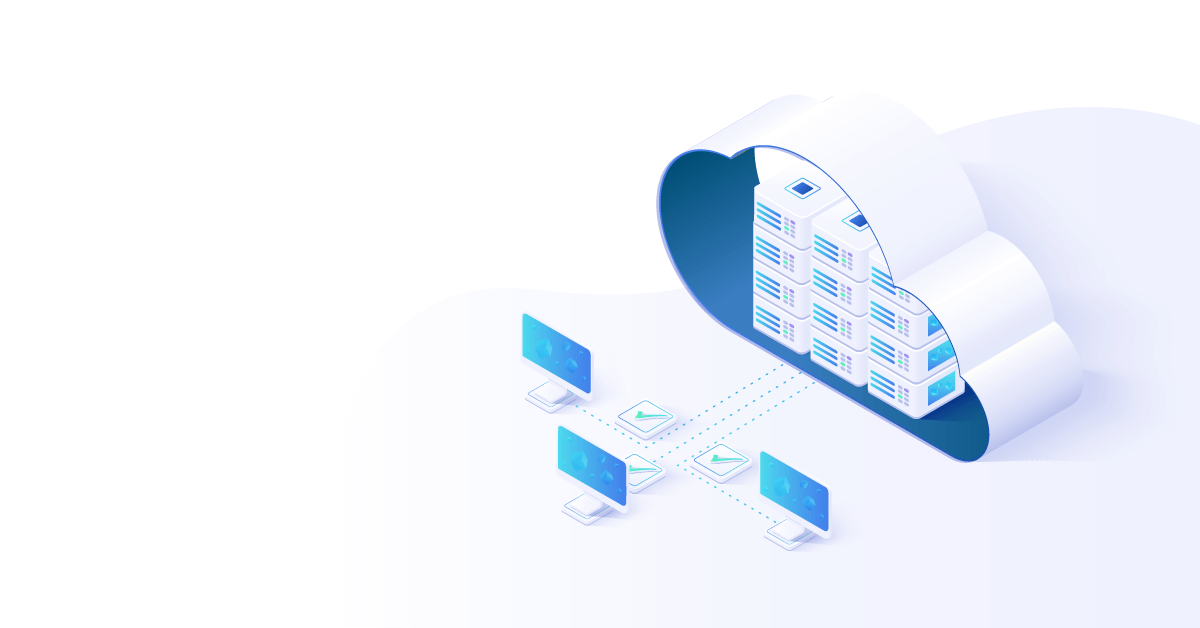Due in large part to the COVID pandemic, cloud storage for lawyers is becoming the rule rather than the exception. According to the 2021 ABA Legal Technology Survey Report, approximately 60% of attorneys use cloud file storage, with the sharing platform Dropbox the most popular service.
The benefits of cloud storage for lawyers are evident/apparent/immense. Storing files digitally eliminates the need for rooms crammed with paper folders and documents, saving law firms costly rental fees. Secure cloud storage for attorneys also safeguards documents from physical damage such as flooding or fires, and protects them from theft. Individuals with permission to access the information do not have to be in the same physical location as the documents; instead they can safely access them while in court, on the road, or working from home.
What is cloud storage for lawyers?
Cloud storage for lawyers enables attorneys to store documents and other data digitally via a computing provider. This eliminates having to rely on office computer servers or physical documents. The cloud storage provider manages and maintains the necessary network servers and infrastructure. The provider ensures sufficient redundancy and capacity, eliminating the concerns about a server overheating in the office, paying an IT staff to keep the system up-to-date and secure, or running out of storage space.
How do you find the best cloud storage for lawyers?
When searching for the best cloud storage for lawyers, keep in mind the following:
- Security. Is cloud storage more secure than keeping documents in fire-safe cabinets stored in a locked room accessible only via security codes that are regularly changed?
Yes, it is! Cloud storage is also more secure than maintaining digital files on your own physical server. For one thing, the best cloud storage for lawyers relies on server redundancy and encryption, meaning the data are stored on multiple servers. In the event one server fails, even if an outsider were to attempt to access your files, they would be unable to read or access the data. while they are in transit from your device to a server or stored on the server, they could not read the data.
Proper encryption prevents even the computing provider from being able to read the files. Even better, the best cloud storage providers have cybersecurity professionals monitoring their networks 24/7. The best cloud storage for lawyers, particularly for personal-injury attorneys, is HIPAA and ISO certified.
- Access. Access to cloud storage, relates to the security of the program. The best cloud storage for lawyers enables attorneys to determine who can access which documents. Not every member of your firm needs access to documentation for every case; role-based user permissions enable you to grant access on a granular level. At the same time, this allows for easier collaboration, by ensuring those who need access to particular files have it.
- Ease of use. With the best cloud storage for lawyers, you do not have to sacrifice convenience for security. You can easily search for documents, and files can be used in conjunction with your other software and platforms, such as Google Drive and Microsoft 365. Cloud storage is also highly scalable; it is much easier and exceedingly more affordable to expand cloud storage than to rent additional space to store physical files or to expand the storage capacity of a personal server.
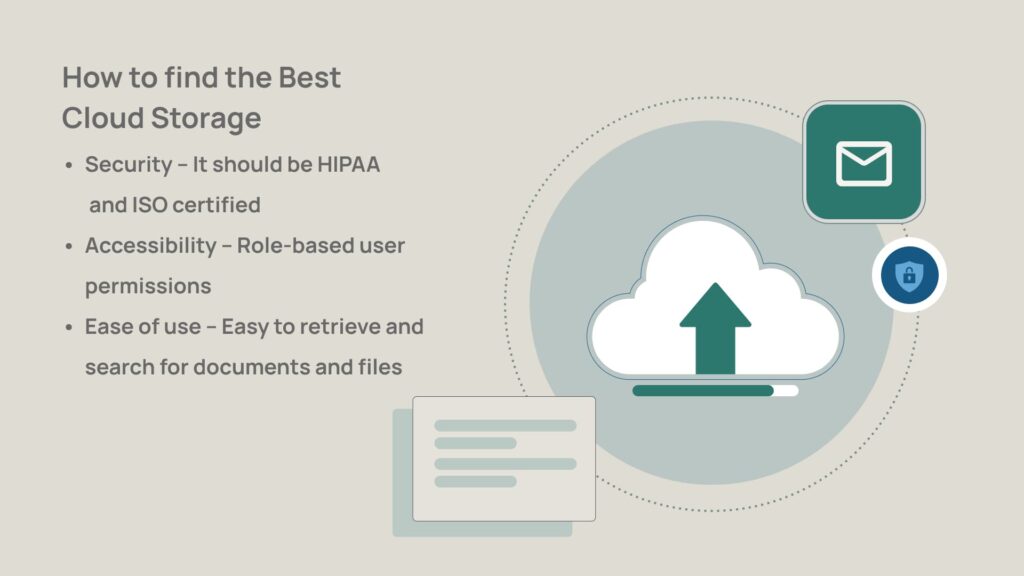
What is the CloudLex Digital Archiver?
Part of the CloudLex suite of personal injury practice management software includes Digital Archiver. This feature stores all closed matter data, from documents and notes, to videos and calendar entries. Everything is stored on the HIPAA-certified, ISO/IEC 27001:2005-certified Microsoft Azure cloud for seven years. With Digital Archiver, all your archived matters can be easily retrieved and re-archived for no additional fee. It also offers advanced AI-enabled search capabilities and enables you to implement role-based user access.
Here’s how easy it is to use Digital Archiver:
To archive a closed matter
- From the “Closed” screen, select the matters you wish to archive and click the Archive icon at the top of the closed matters list. Alternatively, from within an individual closed matter, click the Archive icon at the top right corner to initiate archiving.
- In the “Archive Confirmation” window, confirm the number of matters selected, the number of those matters that were previously archived, and the remaining matters to be archived for the first time. Click “Confirm” to send the matters to your archive.
- The selected matters will be moved from your closed matters list to, and accessible from, the “Archive” screen and listed as “Pending Archiving.”
To retrieve an archived matter:
- From the “Archived” screen, select the matters you wish to retrieve and click the Retrieve icon at the top of the list.
- A “Retrieval Confirmation” window will appear, displaying the number of matters to be retrieved. If everything is correct, click “Confirm” to retrieve your matters.
- Matters selected will initially be marked as “Pending Retrieval” in the archived matters list. Once retrieval has been completed, you will be notified by email.
- Retrieved matters will be accessible from the “Closed” screen.
If you have any questions regarding Digital Archiver, please do not hesitate to contact us.
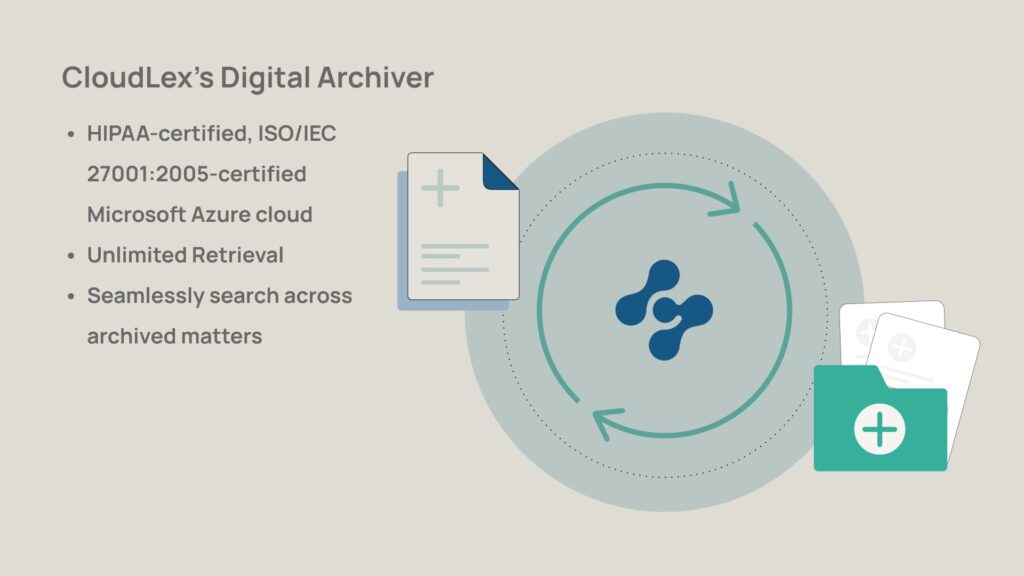
Other Cloud Storage Options
Google Drive
Google Drive may have wide-ranging applications but it is also one of the best apps for personal injury attorneys. That’s because becoming Google Suite law firm, means having direct integration with Google Docs; that is, allowing you to edit a document right from your browser, without the need to open other apps.
Basically, it’s the Beyoncé of legal software applications…Independent. So while you’re in Duluth for a deposition, your associate in Boise can send you edits on that brief…as long as one of you can connect to the spotty motel Wi-Fi.
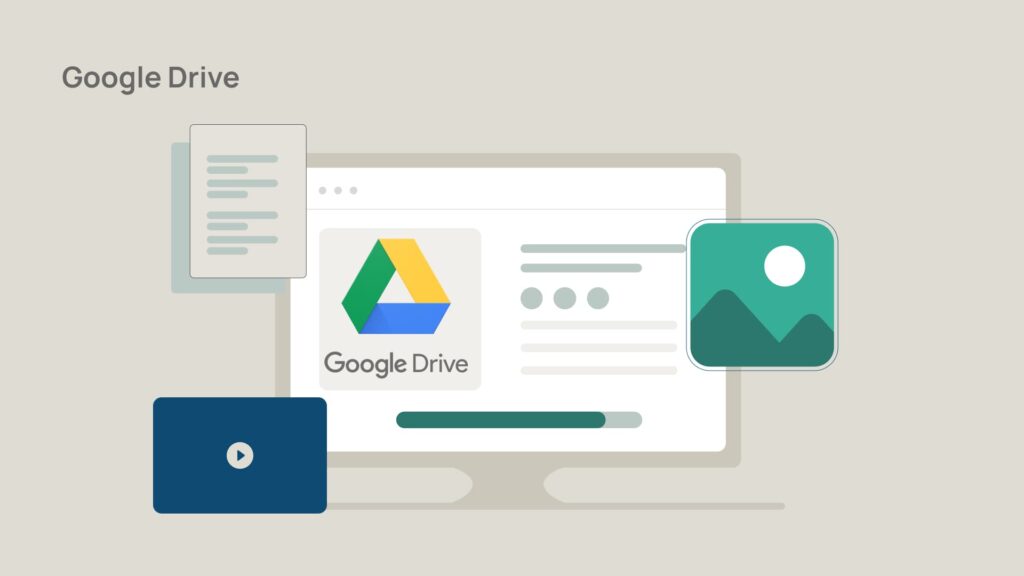
Dropbox
Whether you’re living in the cloud or living in the clouds, you’ve probably heard of Dropbox. But Dropbox’s ubiquity doesn’t make it any less essential of a legal app. For those who still don’t know, Dropbox is a cloud-based data storage service that allows you to access your firm’s important stuff, anytime you need it.
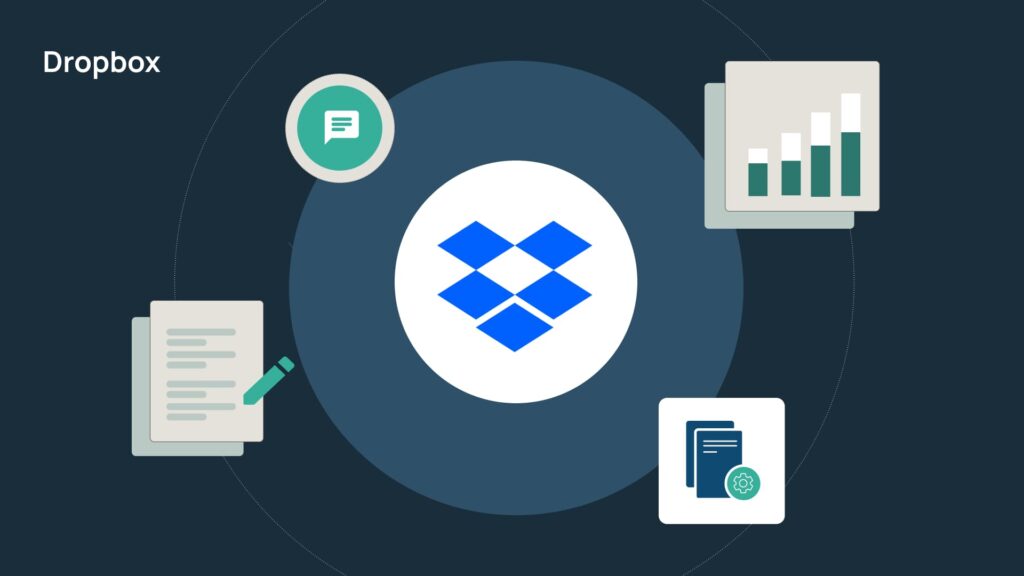
Disclaimer: All product names, logos, and brands are the property of their respective owners. All company, product, and service names used in this document are for identification purposes only. The use of these names, logos, and brands does not imply endorsement. We disclaim proprietary interest in the marks and names of others. Any views expressed in this document represent the beliefs and opinions of CloudLex, whose analysis is based solely on publicly available information. No representation or warranty, express or implied, is made as to the accuracy or completeness of any information contained herein. CloudLex expressly disclaims any and all liability based, in whole or in part, on such information, any errors therein or omissions therefrom. CloudLex also reserves the right to modify or change its views or conclusions at any time in the future without notice.