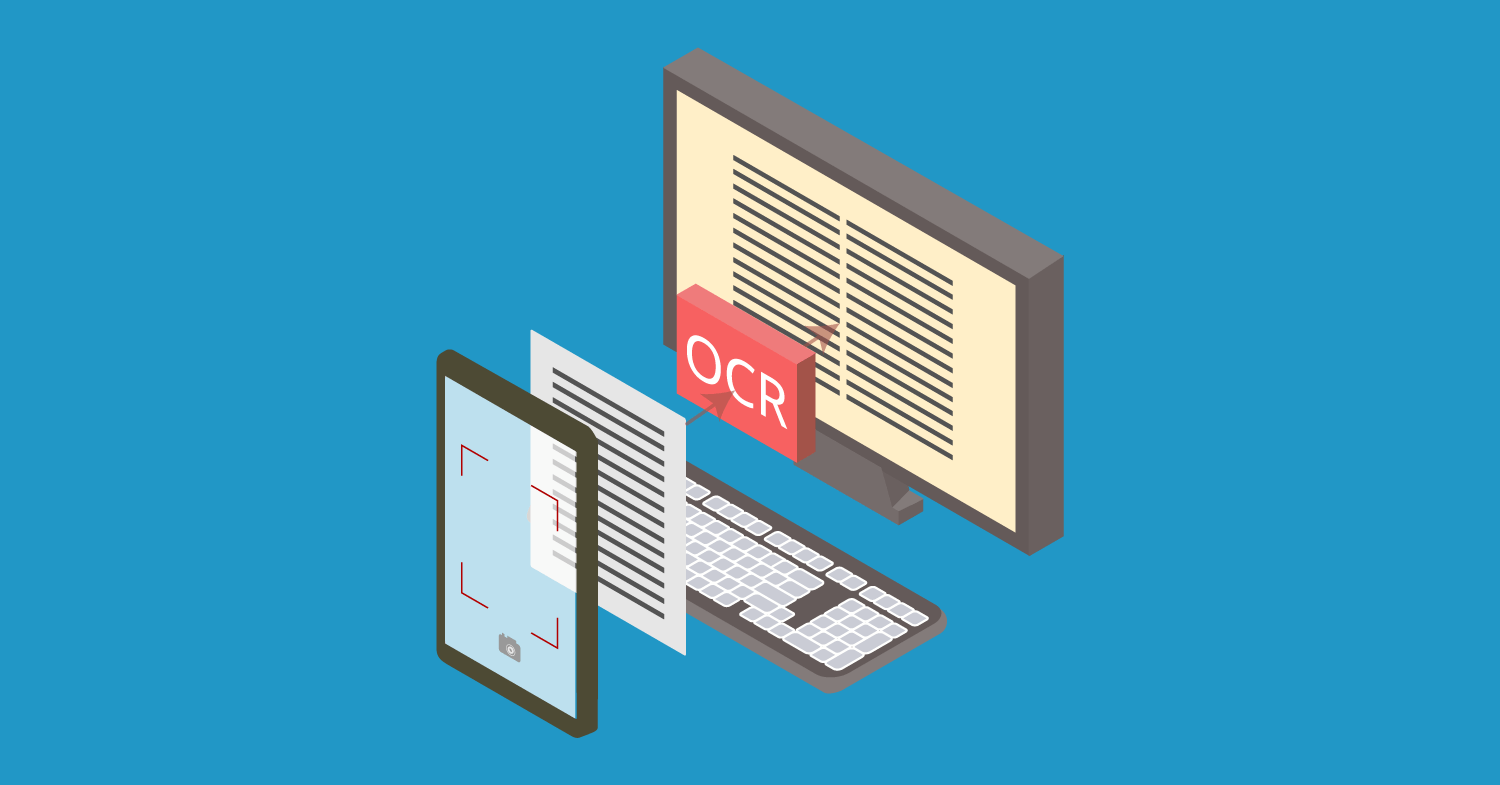Optical character recognition (OCR) technology is a business solution for automating data extraction from printed or written text from a scanned document or image file and then converting the text into a machine-readable form to be used for data processing like editing or searching.
Contents
What is the functionality of optical character recognition software?
A stack of paperwork can be a data entry nightmare, but you can make your dream of automation-driven conversion come true with an OCR system software like Adobe Acrobat. Upload scanned documents, which will be instantly formatted and transcribed in the exact format of the original file. Custom font generation means you never have to worry about whether the fonts match, even if the original document was handwritten.
If you receive a file format you haven’t edited before, like JPG or TIFF, OCR technology ensures that every file can be changed and adjusted. Acrobat with OCR software is perfect for archival purposes, too, as legal cloud storage ensures you always have a copy. Smart features like searchable text and user access controls make it quick and simple to find and complete whatever machine-readable forms you need.
Not only does OCR save you time, money, and effort but the environment too. Gone are the days of bulky, expensive scanners and unorganized file cabinets. With more living spaces doubling as places of business, you can streamline your workspace to get the most out of it.
Case management software and OCR integrations
Legal firms are paper-intensive and must tackle thousands of documents on a regular basis. In an age where everybody wants a paperless office, law firms are no exception. The reasons that have led legal firms to choose a paperless environment include freeing up offline space to increase work efficiency.
This can be done by scanning legal documents and using OCR technology to help search and find anything in seconds in their personal injury case management software, making all documents more dynamic and usable. OCR applications have a wide array of uses that you can incorporate not only to help your legal firm workflow but improve your everyday life; some examples are:
Helps to retrieve the required file or case information easily
In the case of legal notes, case histories and other relevant aspects of a case must be handwritten. To reduce the paper load, these documents are scanned into images. If a lawyer wants to search for a particular file or case information, they will have to browse through all the scanned images manually. This is a tedious and time-consuming task. However, CloudLex OCR software can make this task easier.
Ability to convert barcodes and handwritten text into a searchable, optimized text
One of the advantages of the new-age law firm OCR software is that it can convert both barcodes and handwritten text into searchable, optimized text. This opens a world of possibilities for law firms. Many legal notes and information about a case are written on paper. Scanning this information cannot render the file searchable. Such files can be made searchable with law firm OCR software.
Searchable functionality
The most important advantage of applying OCR to legal documents is its searchable functionality. For instance, if a lawyer wants to search for particular phrases or a person’s name within a legal document of about 500 pages, law firm OCR software can make legal document management much easier. With this tool, the person can search for a particular phrase and receive results instantly, thereby avoiding the need to search through every page manually.
Better accuracy
The manual technique of browsing scanned paper documents can result in human errors. This may lead to missing a crucial page in a legal text or document, which in turn may alter the very nature of the case. The law firm OCR software can help ensure better accuracy and more precise information.